
One of the most common questions we get about using AutoCAD® Electrical symbols is what to do with the INST attribute. It seems important, and you would think that it ought to carry a value of some kind. But that’s not always the case. In fact, you will most likely never need to use the INST attribute in any of your projects. Let me explain.
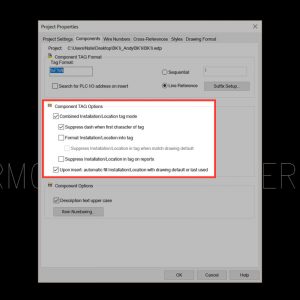
Just like the LOC attribute stands for LOCATION, the INST attribute stands for INSTALLATION. The installation code is the next layer of component identification above location. For example, if you have a protection relay R1 in location PNL2 in installation N, the software would identify that component as N+PNL2+R1. (The image on the left shows where this option is activated in the Project Properties menu. It is highly recommended that this option is always on for all of your projects.) As far as AutoCAD Electrical is concerned, the name of your component is a concatenation of three attributes: INST + LOC + TAG. So it might seem like a good idea to assign a value for the INST attribute in all of your drawings, right? Probably not.
The installation code is only meant to be used on large substation projects with multiple installations of (essentially) the same system. If your project has two or more control houses (for example, a north side and a south side), then you probably need to set the INST code. Otherwise, it’s perfectly acceptable to leave it blank. There’s no need to add another layer of complexity to an already complex project. Using unnecessary installation codes can cause confusion for the designer and the software.
The LOC and TAG attributes are all that are needed to identify the components in any project for most users. Adding another layer of identification only creates the possibility for more errors. As always, it’s better to keep things simple. Unless your project has multiple control houses, ignore the INST attribute. But if your project does require multiple, identical design copies, we recommend using a sensible code. How is each identical design copy labelled? Consider using that to come up with a short, unique INST code for each design copy.



Leave a Comment